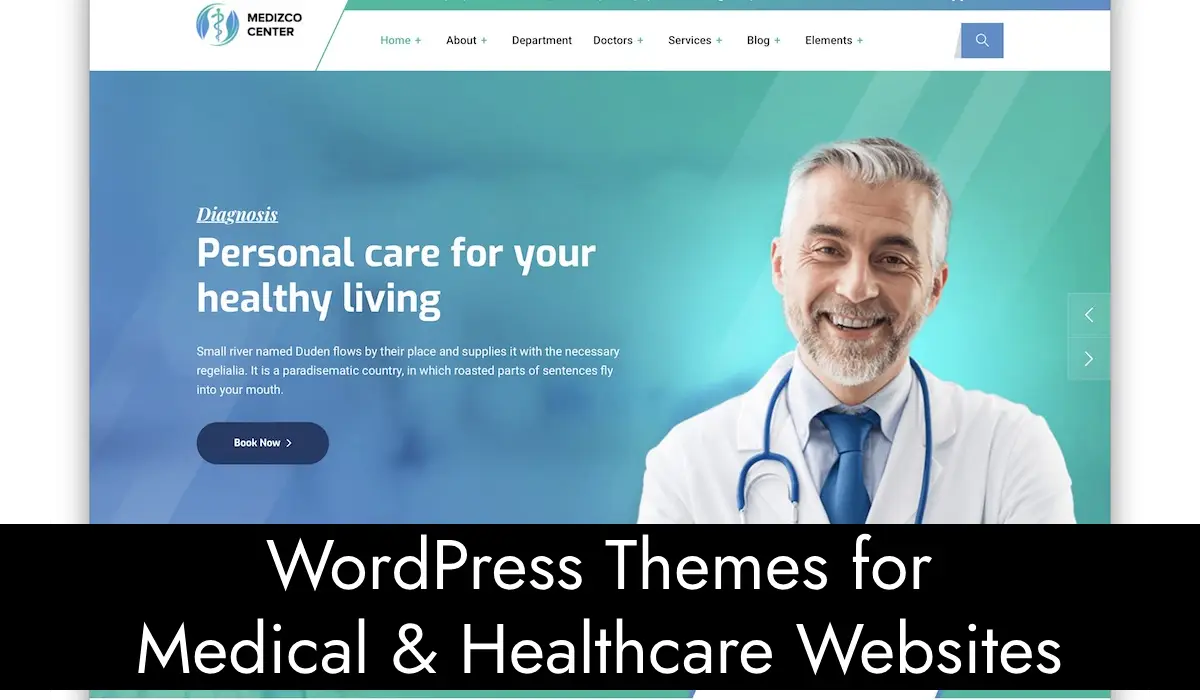Building a website on WordPress has never been easier with tools like spectra vs elementor. No coding skills required. But which one should you choose if you’re deciding between Spectra vs Elementor? Let’s dive in and compare.
What are Spectra vs Elementor?
Elementor is one of the most popular drag and drop page builders for WordPress. Since 2016 it has grown to over 5 million active installations. It has a dedicated interface for custom layouts so you can build professional looking websites without writing a single line of code.
Spectra (formerly Ultimate Addons for Gutenberg) enhances the native WordPress block editor (Gutenberg). Developed by Brainstorm Force, Spectra adds new blocks and templates to Gutenberg. Its main goal is to make designing websites faster and more efficient while staying within WordPress’s native framework.
Ease of Use
Elementor
Elementor has a standalone interface with a real time preview. So you can see your changes as you make them. It’s designed for beginners, has a drag and drop system that’s easy to understand. But since it’s separate from the default WordPress editor, users familiar with Gutenberg might have a learning curve.
Spectra
Spectra works within Gutenberg, WordPress’s native block editor. If you’ve used Gutenberg before, adding Spectra will feel like an extension rather than a separate tool. This integration makes the workflow smoother especially for users who prefer to stay within the WordPress core.
Related: Elementor or Webflow: Which One Should You Choose?
Design and Customization
Elementor
Elementor is all about design flexibility. It has:
- A massive library of widgets (buttons, image galleries, forms, sliders etc.).
- Advanced layout options like section nesting and global widgets.
- Ready to use templates for pages and entire websites.
- Pro features like theme building, custom CSS and integrations with third party tools.
So Elementor is a solid solution for visually stunning and highly customized websites.
Spectra
Spectra enhances Gutenberg with:
- Additional blocks like testimonials, advanced buttons and content timelines.
- Pre-designed block templates and patterns.
- Global colors and typography.
- Lightweight and responsive designs.
Spectra may not have as many widgets as Elementor but its customization options are enough for most websites especially if you value simplicity and performance.
Performance and Speed
Elementor
Elementor’s many features can slow down your website especially if you have many widgets or plugins. But with proper optimization (caching plugins and CDN) you can mitigate most of the speed issues.
Spectra
Spectra is built to be lightweight as it uses Gutenberg’s framework. It doesn’t load unnecessary resources so your website will be faster. If speed is your top priority, Spectra has a clear win over Elementor.
Pricing
Elementor
Elementor has a free version with basic features. For advanced features you can opt for Elementor Pro which starts at $59 per year for a single website. Higher tier plans support multiple sites and additional features like custom headers, footers and dynamic content.
Spectra
Spectra is free with basic blocks and design tools. For more advanced features Spectra Pro is available starting at $49 per year so it’s a more affordable alternative to Elementor Pro.
Features Comparison
Here’s a comparison table:
FeatureElementor (Free)Elementor ProSpectra (Free)Spectra ProDrag-and-Drop BuilderYesYesNo (Uses Gutenberg)No (Uses Gutenberg)Pre-made TemplatesLimitedExtensiveLimitedExtensiveCustom WidgetsLimitedExtensiveLimited (Blocks only)More Blocks AvailableTheme BuildingNoYesNoNoPerformanceModerateModerate (with Pro)HighHighCostFreeFrom $59/yearFreeFrom $49/year
Themes and Plugins Compatibility
Elementor
Elementor is compatible with most WordPress themes and plugins. Many themes are even optimized for Elementor like Astra, OceanWP and GeneratePress. And a lot of third party add-ons to extend its functionality.
Spectra
Spectra works with any theme that supports Gutenberg. It’s best with lightweight themes like Astra. It doesn’t have as many third party add-ons as Elementor but its tight integration with WordPress means fewer compatibility issues.
SEO Friendliness
Elementor
Elementor lets you create SEO friendly designs with clean code. It integrates well with popular SEO plugins like Yoast SEO and Rank Math. But using too many widgets can sometimes result to bloated code which can slightly affect page load time—a key SEO factor.
Spectra
Spectra’s lightweight nature gives it an edge in terms of page speed which is a big SEO factor. And since it’s built within Gutenberg it follows WordPress’s coding standards so it outputs clean and optimized code.
Pros and Cons
Elementor
Pros:
- User friendly drag-and-drop interface.
- Many widgets and templates.
- Pro features like theme building.
- Compatible with many themes and plugins.
Cons:
- Can slow down your website if not optimized.
- Pro features are expensive.
Pros:
- Native integration with Gutenberg.
- Lightweight and fast.
- Affordable pricing.
- For WordPress purists who prefer native tools.
Cons:
- Limited compared to Elementor in terms of widgets and templates.
- Smaller community and fewer third party add-ons.
Who should use Elementor?
Elementor is for:
- Beginners who want a user friendly drag-and-drop interface.
- Designers who need advanced customization options.
- Agencies or freelancers working on multiple client projects.
- Users who prefer standalone page builders over Gutenberg.
Who should use Spectra?
Spectra is for:
- WordPress users who loves Gutenberg and want to extend its functionality.
- Bloggers or small business owners who need simple and lightweight tools.
- Budget conscious users looking for affordable design solutions.
- Anyone who prioritizes speed and performance over features.
Conclusion: Spectra or Elementor?
Choose between Spectra and Elementor:
- Choose Elementor if you want maximum design freedom, advanced features and don’t mind a learning curve.
- Choose Spectra if you prefer simplicity, value speed and want to stick to WordPress’s native ecosystem.
So Elementor is a solid solution for visually stunning and highly customized websites.
Spectra
Spectra enhances Gutenberg with:
- Additional blocks like testimonials, advanced buttons and content timelines.
- Pre-designed block templates and patterns.
- Global colors and typography.
- Lightweight and responsive designs.
Spectra may not have as many widgets as Elementor but its customization options are enough for most websites especially if you value simplicity and performance.
Performance and Speed
Elementor
Elementor’s many features can slow down your website especially if you have many widgets or plugins. But with proper optimization (caching plugins and CDN) you can mitigate most of the speed issues.
Spectra
Spectra is built to be lightweight as it uses Gutenberg’s framework. It doesn’t load unnecessary resources so your website will be faster. If speed is your top priority, Spectra has a clear win over Elementor.
Pricing
Elementor
Elementor has a free version with basic features. For advanced features you can opt for Elementor Pro which starts at $59 per year for a single website. Higher tier plans support multiple sites and additional features like custom headers, footers and dynamic content.
Spectra
Spectra is free with basic blocks and design tools. For more advanced features Spectra Pro is available starting at $49 per year so it’s a more affordable alternative to Elementor Pro.
Features Comparison
Here’s a comparison table:
| Feature | Elementor (Free) | Elementor Pro | Spectra (Free) | Spectra Pro |
|---|---|---|---|---|
| Drag-and-Drop Builder | Yes | Yes | No (Uses Gutenberg) | No (Uses Gutenberg) |
| Pre-made Templates | Limited | Extensive | Limited | Extensive |
| Custom Widgets | Limited | Extensive | Limited (Blocks only) | More Blocks Available |
| Theme Building | No | Yes | No | No |
| Performance | Moderate | Moderate (with Pro) | High | High |
| Cost | Free | From $59/year | Free | From $49/year |
Themes and Plugins Compatibility
Elementor
Elementor is compatible with most WordPress themes and plugins. Many themes are even optimized for Elementor like Astra, OceanWP and GeneratePress. And a lot of third party add-ons to extend its functionality.
Spectra
Spectra works with any theme that supports Gutenberg. It’s best with lightweight themes like Astra. It doesn’t have as many third-party add-ons as Elementor but its tight integration with WordPress means fewer compatibility issues.
SEO Friendliness
Elementor
Elementor lets you create SEO friendly designs with clean code. It integrates well with popular SEO plugins like Yoast SEO and Rank Math. But using too many widgets can sometimes result to bloated code which can slightly affect page load time—a key SEO factor.
Spectra
Spectra’s lightweight nature gives it an edge in terms of page speed which is a big SEO factor. And since it’s built within Gutenberg it follows WordPress’s coding standards so it outputs clean and optimized code.
Pros and Cons
Elementor
Pros:
- User friendly drag-and-drop interface.
- Many widgets and templates.
- Pro features like theme building.
- Compatible with many themes and plugins.
Cons:
- Can slow down your website if not optimized.
- Pro features are expensive.
Pros:
- Native integration with Gutenberg.
- Lightweight and fast.
- Affordable pricing.
- For WordPress purists who prefer native tools.
Cons:
- Limited compared to Elementor in terms of widgets and templates.
- Smaller community and fewer third party add-ons.
Who should use Elementor?
Elementor is for:
- Beginners who want a user friendly drag-and-drop interface.
- Designers who need advanced customization options.
- Agencies or freelancers working on multiple client projects.
- Users who prefer standalone page builders over Gutenberg.
Who should use Spectra?
Spectra is for:
- WordPress users who loves Gutenberg and want to extend its functionality.
- Bloggers or small business owners who need simple and lightweight tools.
- Budget conscious users looking for affordable design solutions.
- Anyone who prioritizes speed and performance over features.
Conclusion: Spectra or Elementor?
Choose between Spectra and Elementor:
- Choose Elementor if you want maximum design freedom, advanced features and don’t mind a learning curve.
- Choose Spectra if you prefer simplicity, value speed and want to stick to WordPress’s native ecosystem.
Choose wisely! 😉