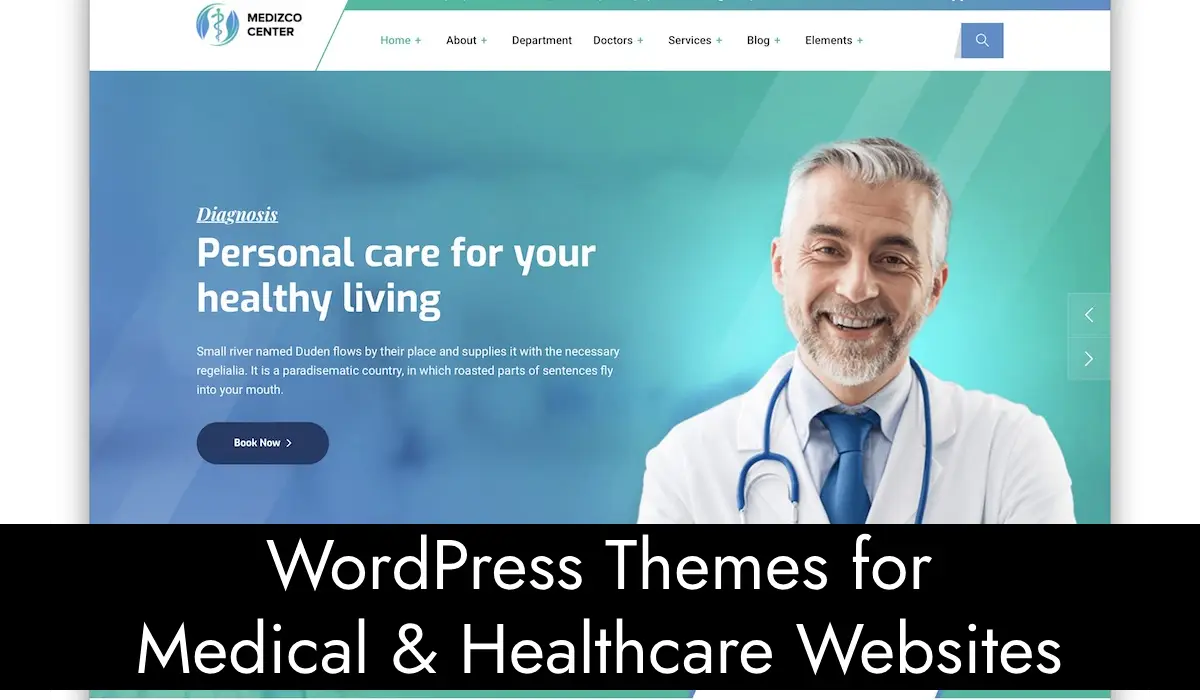Creating a website in 2025 has become easier than ever. You no longer need to be a tech wizard or hire expensive developers to design a stunning site. Tools like Elementor and Webflow have simplified the process for everyone, from small business owners to professional designers. But which one should you choose: Elementor or Webflow?
Both tools are powerful but cater to different audiences and needs. In this article, we’ll dive deep into the features, benefits, and drawbacks of each, helping you make the best decision for your website project.
What Are Elementor or Webflow?
Before we start comparing, let’s understand what these tools are:
Elementor
Elementor is a drag-and-drop website builder specifically for WordPress. It enables users to design custom pages without writing a single line of code. Since WordPress powers over 40% of websites worldwide, Elementor naturally becomes a top choice for WordPress users.
Key Features of Elementor:
- Drag-and-drop visual builder.
- Pre-designed templates and blocks.
- Integrates with WooCommerce for e-commerce.
- Free and Pro versions (Pro offers advanced features).
- SEO-friendly due to WordPress compatibility.
Webflow
Webflow is an all-in-one website design and hosting platform. It’s more than just a builder—it generates clean HTML, CSS, and JavaScript as you design. Unlike Elementor, Webflow isn’t tied to WordPress, giving it more flexibility in certain scenarios.
Key Features of Webflow:
- Visual editor with advanced design tools.
- Built-in hosting with fast load speeds.
- Fully responsive designs by default.
- Built-in SEO and e-commerce capabilities.
- No need for external plugins.
Related: 15 Best Elementor WooCommerce Themes for Your Online Store [2025]
Ease of Use
Both Elementor and Webflow are designed to be user-friendly, but the learning curve varies.
Elementor
If you’re already familiar with WordPress, Elementor feels like an extension of what you know. Its interface is straightforward: drag elements like text, buttons, or images onto the page, and edit them in real time.
However, since it relies on WordPress, you’ll need to set up hosting and a WordPress installation first. This can be slightly challenging for beginners.
Who Will Like Elementor?
- People who are already using WordPress.
- Beginners who want a simple interface.
Webflow
Webflow has a more complex interface, resembling professional design tools like Adobe XD or Figma. While this can feel overwhelming for beginners, it offers far more control over your designs.
Webflow also eliminates the need for external hosting. Once your design is ready, you can publish your site with a single click.
Who Will Like Webflow?
- Designers who want total creative freedom.
- Users who don’t want to deal with hosting separately.
Related: Animated Shape Divider Elementor: Discover the Magic
Design Flexibility
Your website’s design is crucial to its success. Let’s see how Elementor and Webflow compare here.
Elementor
Elementor offers a large library of pre-designed templates and blocks. You can customize these templates, but your design options may be limited by WordPress themes and plugins.
For users who prioritize speed and simplicity, Elementor is an excellent choice. But if you want highly unique designs, you might feel restricted.
Webflow
Webflow is a designer’s dream. Its blank canvas approach allows you to create anything you can imagine, from animations to complex layouts. You’re not limited by pre-made templates, and every element is customizable.
If design freedom is your top priority, Webflow wins hands down.
Related: Spectra vs Elementor: Which Page Builder Should You Choose?
Hosting and Performance
Fast-loading websites are critical for user experience and SEO. Here’s how Elementor and Webflow handle hosting and performance:
Elementor
Since Elementor is a WordPress plugin, hosting isn’t included. You’ll need to choose a hosting provider, and performance will largely depend on the host you pick.
To improve site speed, you may need additional plugins like caching tools or performance optimization services.
Webflow
Webflow simplifies hosting by including it as part of its platform. With its globally distributed Content Delivery Network (CDN), your site will load quickly, regardless of where your audience is located.
Webflow’s integrated hosting ensures excellent performance without the need for external tools.
Related: Do you prefer Avada vs Elementor? You are doing wrong. Quick Comparison
SEO Features
Search engine optimization (SEO) is essential for attracting traffic to your website.
Elementor
Elementor integrates with WordPress, which is highly SEO-friendly. To enhance SEO, users often install plugins like Yoast or Rank Math.
However, SEO setup can feel fragmented since you’ll rely on multiple tools.
Webflow
Webflow has built-in SEO tools. You can easily edit meta titles, descriptions, and alt text directly in the platform. Webflow also generates clean code and ensures fast loading speeds, which search engines love.
For seamless SEO management, Webflow offers a more streamlined experience.
E-commerce Capabilities
Looking to create an online store? Here’s how these platforms compare:
Elementor
Elementor supports e-commerce through WooCommerce, the popular WordPress plugin. WooCommerce offers extensive features, but it can be resource-heavy and may require additional plugins for optimal performance.
Webflow
Webflow has built-in e-commerce tools that allow you to create and manage online stores without relying on third-party plugins. Its intuitive interface makes it easy to customize product pages, shopping carts, and checkout processes.
If you value simplicity and performance, Webflow’s e-commerce features are more integrated and user-friendly.
Pricing
Let’s break down the costs of using Elementor and Webflow:
| Feature | Elementor (Pro) | Webflow |
|---|---|---|
| Free Plan | Yes (limited features) | Yes (limited features) |
| Basic Paid Plan | $49/year (single site) | $12/month (basic site) |
| Hosting | External (varies by provider) | Included in all plans |
| E-commerce Plan | WooCommerce integration | Starts at $29/month |
| Additional Costs | Hosting, plugins, themes | Custom domain fees |
Elementor is cheaper upfront but may incur additional costs for hosting and plugins. Webflow has higher starting prices but includes hosting and other built-in tools.
Support and Community
Elementor
With millions of users worldwide, Elementor has a vast community. You’ll find countless tutorials, forums, and third-party resources to help you out. Elementor Pro users also get access to priority support.
Webflow
Webflow offers excellent customer support and an extensive library of tutorials. Its community may not be as large as Elementor’s, but it’s highly active and engaged.
Pros and Cons: Elementor vs. Webflow
Elementor Pros
- Easy to use for WordPress users.
- Affordable for small businesses.
- Wide range of templates.
Elementor Cons
- Limited design freedom.
- Performance depends on hosting provider.
- Requires plugins for extended functionality.
Webflow Pros
- Total design freedom.
- Integrated hosting and SEO tools.
- Built-in e-commerce features.
Webflow Cons
- Steeper learning curve.
- Higher starting costs.
Which One Should You Choose?
The choice between Elementor and Webflow depends on your specific needs:
- Choose Elementor if:
- You’re already using WordPress.
- You want a cost-effective solution.
- You prefer a simpler interface.
- Choose Webflow if:
- You want full design control.
- You’re building a site from scratch.
- You value integrated tools and hosting.
Both Elementor and Webflow are excellent tools for building websites, but they serve different audiences. Elementor is perfect for WordPress users who want an affordable and straightforward solution, while Webflow caters to those seeking complete design freedom and an all-in-one platform.
By understanding your needs, budget, and technical skills, you can make the right choice for your website project. Whether you go with Elementor or Webflow, you’ll have a powerful tool to bring your vision to life.