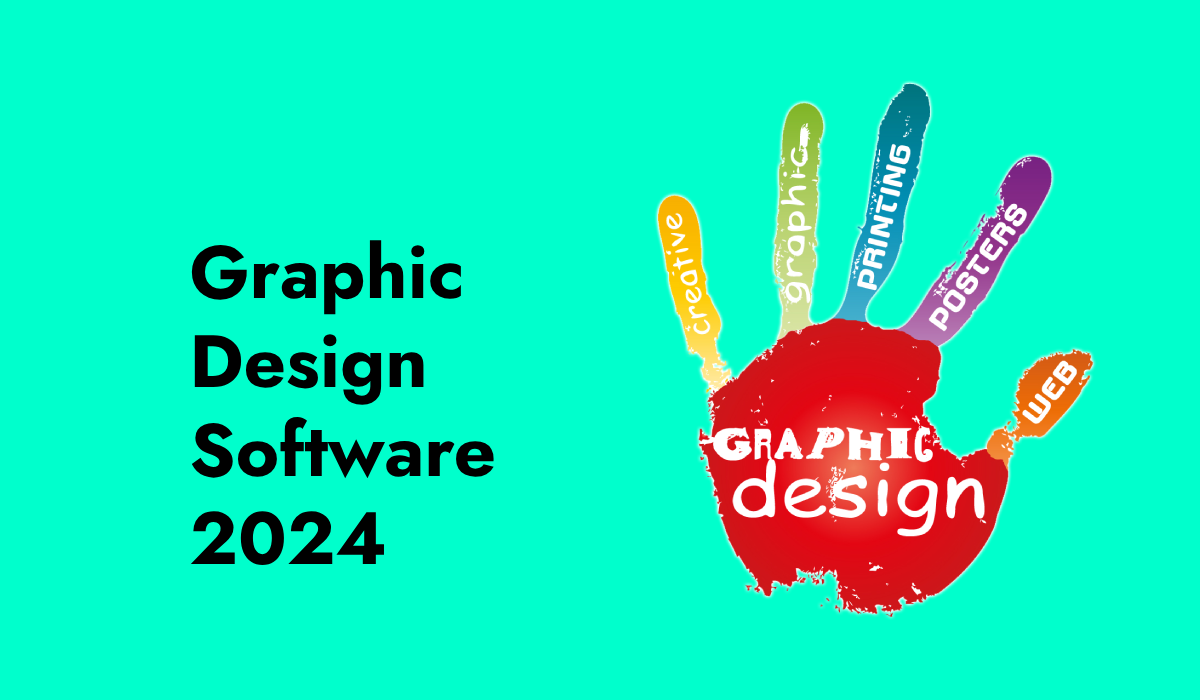Discover the best graphic design software 2024, including Adobe Photoshop, Illustrator, CorelDRAW, Affinity Designer, and more. Find the perfect tool to enhance your creativity and productivity, whether you’re a student, beginner, or professional.
Graphic design is an exciting field that blends creativity with technology. For students, having the right tools can make all the difference. In 2024, several graphic design software options stand out. This article will explore the best software available, helping you decide which one fits your needs.
Best Graphic Design Software 2024
Adobe Photoshop
Adobe Photoshop remains the gold standard in graphic design. It’s known for its powerful features and versatility. Whether you’re editing photos, creating digital paintings, or designing graphics for websites, Photoshop has the tools you need.
- Pros:
- Extensive features for photo editing and graphic design
- Regular updates with new features
- Large community and abundant tutorials
- Cons:
- Expensive subscription model
- Steep learning curve for beginners
Adobe Illustrator
For vector graphics, Adobe Illustrator is the top choice. Vector graphics are crucial for logos, icons, and illustrations because they can be scaled without losing quality.
- Pros:
- Ideal for creating logos and icons
- Integration with other Adobe products
- Precise control over shapes and lines
- Cons:
- Subscription-based
- Can be complex for new users
CorelDRAW
CorelDRAW is another excellent option, especially popular among professionals and businesses. It offers robust vector illustration tools and user-friendly interface.
- Pros:
- Intuitive interface
- One-time purchase option available
- Powerful vector illustration tools
- Cons:
- Less popular than Adobe, fewer online resources
- Not as many updates
Affinity Designer
Affinity Designer is a more affordable alternative to Adobe Illustrator. It’s perfect for students and professionals looking for a cost-effective yet powerful design tool.
- Pros:
- One-time purchase with no subscription fees
- Smooth performance and modern interface
- Excellent vector and raster design capabilities
- Cons:
- Smaller community, fewer tutorials
- Limited integration with other software
Sketch
Sketch is a favorite among UI/UX designers. It’s tailored specifically for designing user interfaces and user experiences for web and mobile apps.
- Pros:
- Optimized for UI/UX design
- Easy-to-use interface
- Extensive library of plugins and integrations
- Cons:
- Only available for macOS
- Limited vector design tools compared to Illustrator
Inkscape
Inkscape is a free, open-source vector graphics editor. It’s a great choice for students who need powerful tools without the high cost.
- Pros:
- Free and open-source
- Good for basic to intermediate vector design
- Active community and plenty of online resources
- Cons:
- Can be slow with complex projects
- Interface is not as polished as commercial software
7. Canva
Canva is an online design tool that’s incredibly user-friendly. It’s perfect for quick designs, social media graphics, and presentations.
- Pros:
- Easy to use with drag-and-drop functionality
- Free version available with many features
- Extensive library of templates and assets
- Cons:
- Limited features compared to professional software
- Requires internet connection
8. Procreate
Procreate is a digital painting app available for iPad users. It’s loved by illustrators and digital artists for its intuitive interface and powerful features.
- Pros:
- Affordable one-time purchase
- Excellent for drawing and painting
- Touch-friendly and optimized for iPad
- Cons:
- Only available for iPad
- Limited vector capabilities
Choosing the Right Software
Selecting the best graphic design software depends on your specific needs, budget, and preferences. Here are some factors to consider:
- Purpose: What will you primarily use the software for? Photo editing, vector illustration, UI/UX design, or digital painting?
- Budget: Can you afford a subscription, or do you prefer a one-time purchase or free option?
- Skill Level: Are you a beginner, intermediate, or advanced user? Some software may have a steeper learning curve.
- Operating System: Ensure the software is compatible with your computer (Windows, macOS, or iPad).
In 2024, there is a wide range of graphic design software available, each with its own strengths and weaknesses. But Best Graphic Design Software 2024 are listed above. Adobe Photoshop and Illustrator remain industry standards for their comprehensive features. CorelDRAW and Affinity Designer offer excellent alternatives with different pricing models. Sketch is perfect for UI/UX design, while Inkscape provides a powerful free option. Canva’s simplicity is ideal for quick designs, and Procreate shines for digital painting on the iPad.
As a graphic design student, experimenting with different tools can help you find the best fit for your projects. Whether you choose a well-established software like Photoshop or a modern alternative like Affinity Designer, the right tools can enhance your creativity and productivity.