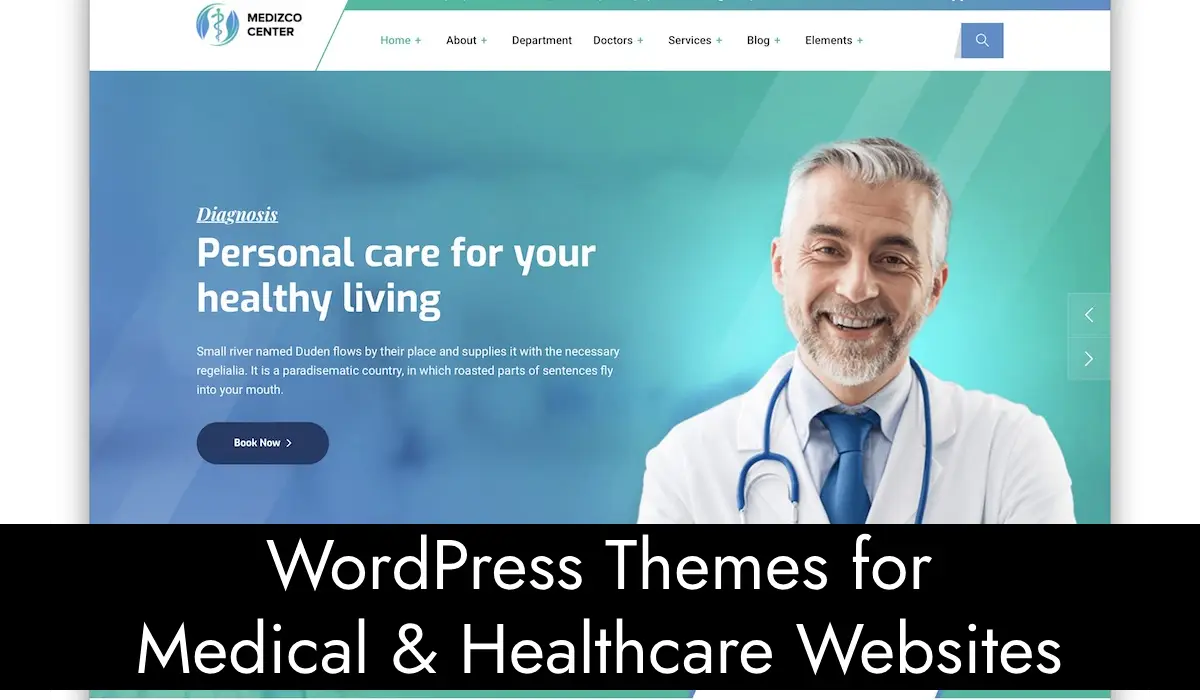When it comes to building websites on WordPress, you’ve probably come across Spectra and Elementor. Both are popular page builders, but each offers different features, customization options, and ease of use.
So, which one should you pick? In this article, we’ll dive deep into a comparison of Spectra vs Elementor to help you determine the best fit for your website-building needs.
What is Spectra?
Spectra is a relatively newer page builder for WordPress. It’s built to be lightweight, fast, and user-friendly. Spectra gives users the ability to create visually appealing websites with a drag-and-drop interface. It integrates well with Gutenberg, the default WordPress editor, making it an excellent choice for people who are already familiar with it.
But what sets Spectra apart from Elementor? Let’s get into the details and see how it compares with the more established Elementor.
What is Elementor?
Elementor, on the other hand, has been a major player in the WordPress page-building space for quite some time. It’s widely known for its wide range of design options, flexibility, and powerful features. Elementor vs Spectra is a common debate among web developers because Elementor is a bit more feature-packed, but that comes with a trade-off—slightly slower performance.
Elementor lets users build almost any design they can think of, without needing to touch a line of code. But is it too much for the average user who just wants to build a quick site?
Related: Elementor vs Wix: 10 Powerful Comparison to Choose Best One
Ease of Use: Spectra vs Elementor
One of the first things you’ll notice about Spectra vs Elementor is how easy (or difficult) they are to use.
Spectra Ease of Use
Spectra is designed to work seamlessly with Gutenberg, so if you’re familiar with the block editor, using Spectra will feel natural. Spectra keeps things simple, offering just the right amount of customization without overwhelming you with too many options. For those looking for a basic, easy-to-navigate tool that doesn’t bog them down with too many settings, Spectra is a win.
Elementor Ease of Use
Elementor, however, offers far more customization options. While this can be great for experienced users who want to build advanced designs, it might feel a bit much for beginners. Elementor’s interface is slightly more complex, and there are more settings to navigate, which can make it harder for first-timers. However, once you get the hang of it, Elementor is incredibly powerful.
Customization Options: Spectra vs Elementor
When it comes to customization, the debate of Spectra vs Elementor becomes clearer depending on your needs.
Spectra Customization
Spectra offers enough customization options for users to design a good-looking website, but it has a limited range that Elementor provides. You can adjust fonts, colors, spacing, and other key design elements, but you won’t get as deep into the design process as you might with Elementor.
Elementor Customization
Elementor shines in this category. With Elementor, you can control almost every aspect of your design. From headers to footers, to individual page elements, Elementor gives you control over everything. You also get access to a wide range of widgets and templates that make the design process faster. If you’re someone who loves to tinker with every detail of your site’s design, Elementor might be the better choice.
Related: Do you prefer Avada vs Elementor? You are doing wrong. Quick Comparison
Performance: Speed and Efficiency
Performance is another crucial factor in the Spectra vs Elementor debate. No one likes a slow-loading website, and with search engines placing a lot of weight on site speed, you want a page builder that’s fast.
Spectra Performance
One of Spectra’s main selling points is its speed. Since it’s a more lightweight builder, Spectra doesn’t add as much bloat to your site, which helps improve load times. If you prioritize speed and are building a simpler website, Spectra is a solid option.
Elementor Performance
Elementor, while powerful, can sometimes slow down your site due to its heavy customization options and added features. If you don’t optimize your site correctly, you might notice slower page load times. However, with the right optimizations, such as caching and minimizing CSS and JavaScript files, you can still maintain good performance.
Compatibility with WordPress Themes
Both Spectra and Elementor are compatible with a wide range of WordPress themes. However, the extent of integration can differ.
Spectra and Themes
Spectra integrates very well with themes that are built to work with Gutenberg. Because it’s designed to enhance the block editor, using it with a Gutenberg-compatible theme ensures a smooth experience. Themes like Astra, which are optimized for performance, work excellently with Spectra.
Elementor and Themes
Elementor is highly versatile and works with almost any theme. Additionally, Elementor’s Theme Builder allows you to design your own theme components, including headers, footers, and archive pages. Elementor gives you more freedom when it comes to creating custom layouts and designs across your entire site.
Features: Spectra vs Elementor
The features offered by each builder can significantly impact your decision in choosing Spectra vs Elementor.
Spectra Features
Spectra keeps things simple with essential features that cater to most basic needs. It’s perfect for bloggers, small businesses, or individuals who don’t need too many bells and whistles. Some of its standout features include:
- Integration with Gutenberg blocks
- Fast loading times
- Pre-built templates for easier design
Elementor Features
Elementor is packed with features. From its vast library of pre-designed templates to its drag-and-drop widgets, you can build virtually anything. Some key features include:
- Theme Builder for creating entire WordPress themes
- WooCommerce integration for building eCommerce sites
- Built-in pop-up builder
- Over 90 widgets to customize every aspect of your site
Related: Top 10 Essential WordPress Plugins for Your Website
Pricing Comparison
Spectra Pricing
Spectra is more budget-friendly and even has a free version that offers enough tools to build a functional website. There are premium plans, but they are generally less expensive than Elementor’s premium offerings.
Elementor Pricing
While Elementor has a free version, its true power lies in the Pro version, which comes at a cost. Elementor Pro is available at different pricing tiers depending on the number of sites you need to use it on. If you’re running multiple websites or need advanced features like the Theme Builder or WooCommerce support, you’ll need to go Pro.
Pros and Cons: Spectra vs Elementor
Spectra Pros:
- Lightweight and fast
- Easy to use, especially with Gutenberg
- Affordable pricing
Spectra Cons:
- Fewer design options compared to Elementor
- Lacks advanced features for complex websites
Elementor Pros:
- Highly customizable with a wide range of widgets and templates
- Full control over your website design
- Great for advanced users and developers
Elementor Cons:
- Can be overwhelming for beginners
- Might slow down your website without optimization
- More expensive than Spectra
Which is Better: Spectra vs Elementor?
Ultimately, the decision between Spectra vs Elementor depends on your specific needs.
If you’re looking for something fast, easy to use, and integrated well with Gutenberg, Spectra is a great choice. It’s perfect for beginners or anyone building a simpler website who doesn’t need a ton of customization.
On the other hand, if you’re building a more complex site or need more control over your design, Elementor is the way to go. It offers a broader range of features, but keep in mind that this comes at the cost of speed and a higher price tag.
In the Spectra vs Elementor debate, both tools have their strengths and weaknesses. If you’re focused on simplicity, speed, and a lightweight builder, Spectra might be the better choice. However, if you need advanced customization options and don’t mind a slightly steeper learning curve, Elementor is hard to beat. Whichever you choose, both will give you the tools to build a professional-looking website without needing to write any code.
Frequently Asked Questions
1. Can I use both Spectra and Elementor together?
Yes, but it’s not recommended since both serve as page builders, and using both might create conflicts or slow down your site.
2. Which is better for beginners: Spectra or Elementor?
Spectra is easier for beginners, especially if you’re already familiar with Gutenberg. Elementor has more features, but it can be overwhelming for newcomers.
3. Does Spectra offer a free version?
Yes, Spectra offers a free version that has enough features for simple website building.
4. Is Elementor good for eCommerce websites?
Yes, Elementor works well with WooCommerce and allows you to build highly customizable online stores.
5. Can I switch from Spectra to Elementor later on?
Yes, you can switch, but you may lose some content formatting or design elements when transitioning from one page builder to another.