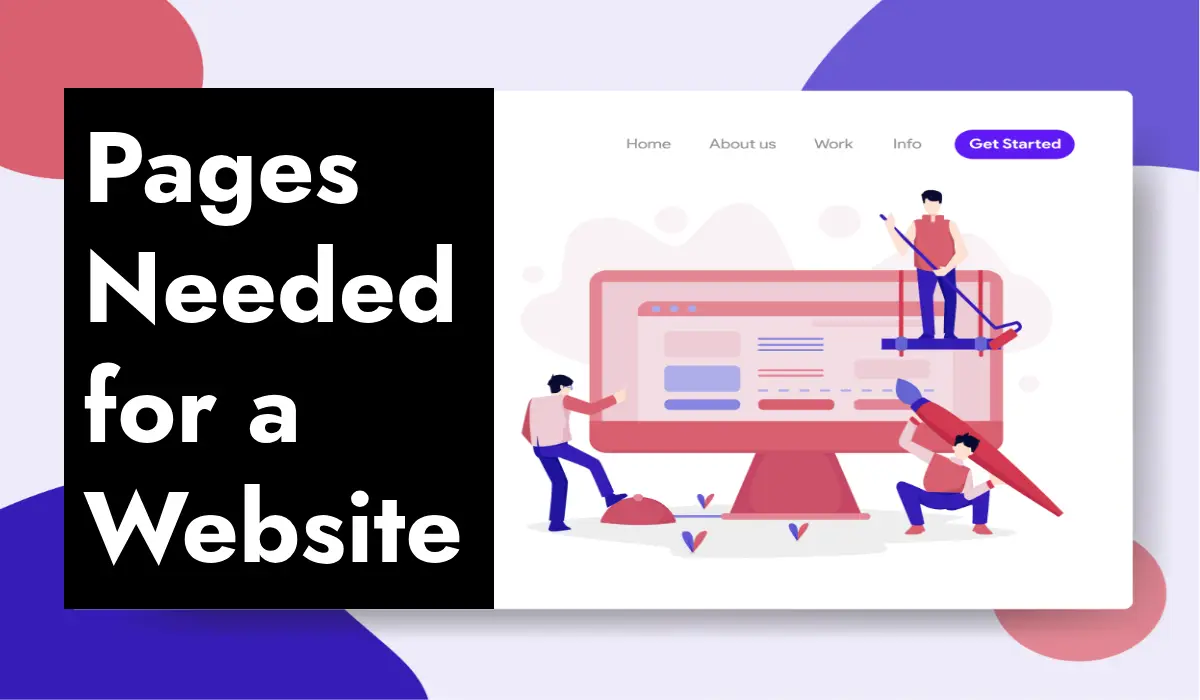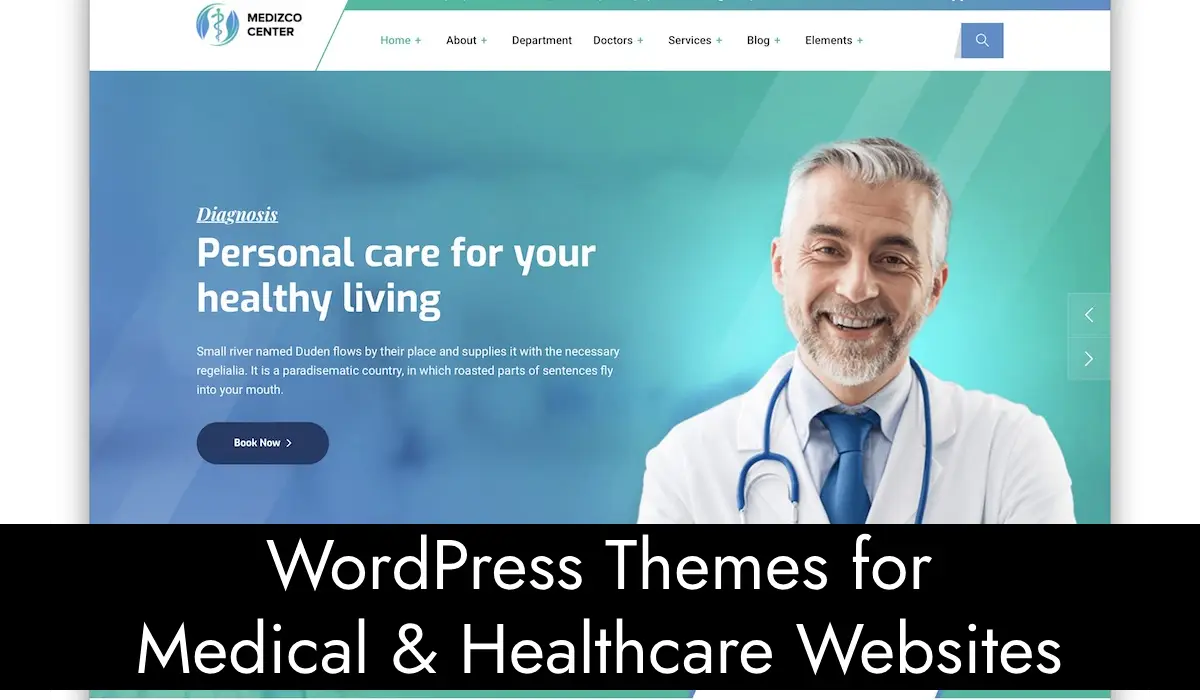Creating a website is like building a house. Every room serves a purpose, just like each page on a website does. Whether you’re setting up a website for your business, blog, or personal use, knowing the essential pages can make a difference. Let’s dive in and explore the pages needed for a website, why they matter, and how they make your website shine!
Why Are Web Pages So Important?
Web pages act as the building blocks of your website. Each piece of the puzzle helps your visitors understand who you are, what you offer, and how they can benefit. Without the right pages, it’s like inviting someone over and only showing them the front door! So, let’s get into the pages needed for a website.

Related: Why You Should Buy Website Content? Complete Guide
Homepage: The Gateway to Your Website
The homepage is usually the first thing people see when they visit your website. It sets the tone and makes the first impression. Think of it as your website’s welcome mat.
What to Include on the Homepage
- Headline and Subheadline: A clear, catchy statement explaining what you do.
- Visuals: Images or videos that represent your brand.
- Call to Action (CTA): Guide visitors on what to do next, like “Learn More” or “Contact Us.”
- Overview: Brief summaries of your other pages, like About or Services.
About Page: Telling Your Story
Your About Page gives visitors a peek behind the curtain. It’s where they get to know who you are and what drives you.
What to Include on the About Page
- Your Story: Share how you started, what you believe in, and what you aim to achieve.
- Team Information: Introduce key members if you’re a company.
- Mission and Values: Highlight your core beliefs.
Services or Products Page: What You Offer
This is one of the most important pages if you’re a business. Your Services or Products Page outlines what you provide to your audience.
What to Include in Your Services/Products Page
- List of Services or Products: Name each and briefly describe each.
- Pricing (Optional): You can list your prices or ask visitors to contact you for more info.
- CTA for Each Service/Product: Buttons like “Order Now” or “Get a Quote” make it easy for visitors to act.
Contact Page: Making It Easy to Connect
Your Contact Page is where visitors can find ways to contact you. This is crucial, allowing potential customers or followers to reach out.
What to Include on the Contact Page
- Email Address and Phone Number: Include multiple ways to contact you.
- Contact Form: Let people message you directly from the page.
- Social Media Links: A good way to connect outside your website.
Blog Page: Sharing Knowledge and Building Trust
A blog page lets you share insights, tips, and updates with your audience. It’s great for SEO too, as new posts keep your site fresh.
What to Include in Your Blog
- Post Previews: Briefly introduce each blog post so visitors can see what interests them.
- Search Bar: Let readers find posts by keywords.
- Categories: Organize content so visitors can easily find what they need.
Related: The Ultimate Guide to Creating an Engaging App Website
Portfolio Page: Showcasing Your Work
A Portfolio Page is a powerful tool for businesses or freelancers. It showcases what you’ve done and proves your expertise.
What to Include on the Portfolio Page
- Project Descriptions: Share brief details on each project.
- Images or Videos: Give a visual taste of your work.
- Client Testimonials: Show positive feedback from clients if you have it.
Testimonials or Reviews Page: Building Credibility
Having a page dedicated to testimonials or reviews can greatly increase trust.
What to Include on the Testimonials Page
- Customer Quotes: Choose the best feedback you’ve received.
- Star Ratings: If applicable, add star ratings for extra credibility.
- Video Testimonials (Optional): Video can add a personal touch.
FAQ Page: Answering Common Questions
An FAQ Page is perfect for tackling frequently asked questions upfront, saving you and your visitors time.
What to Include in the FAQ
- Common Questions and Answers: Consider the questions people ask the most about your services or products.
- Search Feature: Make it easy for people to find answers.
Terms of Service Page: Laying Down the Rules
A Terms of Service Page is essential if you sell products or services or collect user information.
What to Include in Terms of Service
- Rules for Using Your Site: Outline user responsibilities.
- Privacy Info: Mention your policy on data and user privacy.
- Disclaimers: Protect yourself legally by outlining your liabilities.
Privacy Policy Page: Protecting User Data
A Privacy Policy Page is legally required if you collect any personal information. It tells visitors how you handle their data.
What to Include in the Privacy Policy
- Data Collection Practices: Explain what data you collect and why.
- Data Protection: Outline how you protect this data.
- Visitor Rights: Inform users about their rights concerning their data.
Gallery Page: A Visual Showcase
A Gallery Page is ideal for showcasing images of products, projects, or events.
What to Include on the Gallery Page
- High-Quality Images: Only use images that represent your brand well.
- Captions: Brief descriptions can add context.
- Categories: Organize your images for easy navigation.
Events Page: Sharing Your Upcoming Activities
If you host events, an Events Page is a helpful addition. It keeps your audience in the loop.
What to Include on the Events Page
- Event Details: Date, time, and location are essential.
- Registration Links: Allow people to sign up or purchase tickets.
- Event Descriptions: Give a taste of what to expect at each event.
Sitemap Page: Helping with Site Navigation
A Sitemap Page can help visitors and search engines find their way around your site.
What to Include in the Sitemap
- List of All Pages: Show a clear link to each main page.
- Categories: Group related pages together.
- Search Bar: Allow users to find pages faster.
Careers Page: Inviting Talent
If you’re looking for new hires, a Careers Page can attract job seekers who align with your brand.
What to Include on the Careers Page
- Job Listings: List open positions with brief descriptions.
- Application Details: Let candidates know how to apply.
- Company Culture Info: Share what it’s like to work at your company.
Press or Media Page: Sharing Your Publicity
For businesses in the public eye, a Press or Media Page displays news articles, interviews, or press releases.
What to Include on the Press Page
- Press Releases: Include important news or announcements.
- Media Coverage: Share links to articles, interviews, or videos.
- Media Contact Info: Provide contact details for media inquiries.
Each page plays a unique role on your website, giving visitors the information they need to connect with you. From a welcoming Homepage to a detailed Services Page, your website pages are key to making your site effective and user-friendly. Whether you’re just starting or revamping an old site, adding these essential pages can help your visitors get the best experience possible.
Frequently Asked Questions
1. What are the most important pages for a website?
The most crucial pages are the Homepage, About, Services, Contact, and Privacy Policy pages.
2. Do I need a Blog Page for my website?
A Blog Page is beneficial for sharing content and boosting SEO, but it’s optional if you’re not focused on content.
3. Is a Privacy Policy Page required for all websites?
Yes, if you collect any user data, it’s legally required in many regions.
4. How many pages should a business website have?
A business website typically has 10-15 essential pages, but it depends on the business needs.
5. Can I combine some of these pages?
Yes, you can combine similar pages, like FAQ with the Contact page, but be careful not to overload a single page with too much info.