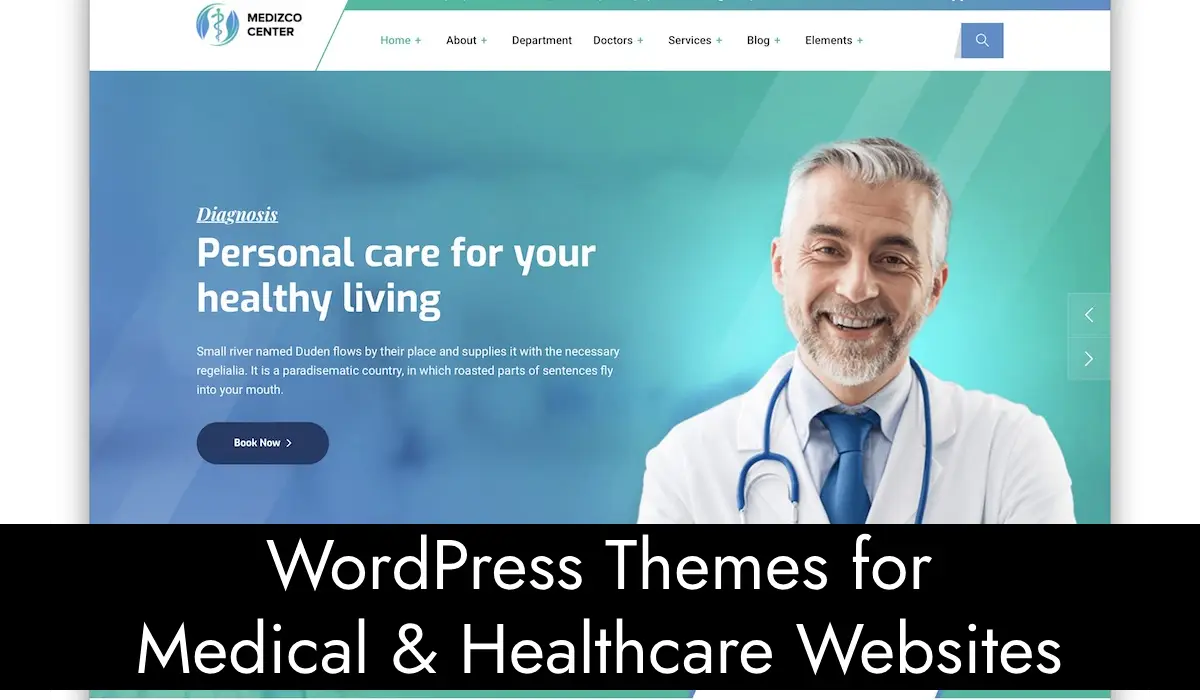Blogging has become one of the most popular ways to share information, tell stories, and connect with others. While traditional blogging platforms like WordPress or Blogger remain popular, many creators are turning to social media for blogging. Facebook, being one of the largest social platforms, offers an excellent space to share blog content.
If you’re wondering how to start blog on Facebook, this guide is for you. We’ll cover everything, from the basics to advanced tips, ensuring your posts reach and resonate with the right audience.
Why Should You Blog on Facebook?
Facebook isn’t just a platform to share status updates and pictures; it’s also a hub for storytelling and content creation. Here’s why blogging on Facebook is worth considering:
1. Massive Audience Reach
With over 2.9 billion monthly active users, Facebook allows you to connect with people across the globe. Whether you’re blogging for fun or promoting a business, the potential audience is immense.
2. Easy-to-Use Features
Facebook provides tools that make blogging simple. From basic posts to Notes (ideal for long-form content), the platform is beginner-friendly.
3. Interactive Content
Blogging on Facebook lets you engage directly with readers. Comments, reactions, and shares create opportunities for meaningful interactions.
4. Free Promotion Tools
Unlike traditional blogs that rely on SEO and paid ads, Facebook allows you to organically promote content through shares, groups, and personal connections.
Related: How do I Start a Beauty Blog? Step by Step Guide
How to Start Blogging on Facebook
You don’t need fancy tools or technical knowledge to start blogging on Facebook. Below are two main ways to blog:
1. Facebook Posts (Short-form Blogging)
Facebook posts are great for short, concise blogs or microblogging.
Steps to Blog via Facebook Posts:
- Log In to Facebook
Open Facebook and log in to your account. - Create a New Post
Click the “What’s on your mind?” box at the top of your feed. - Write Your Content
- Write a short, engaging blog post.
- Keep it conversational.
- Stick to a single idea or topic.
- Add Media
- Include photos, GIFs, or videos to make the post visually appealing.
- Eye-catching visuals boost engagement.
- Use Hashtags
Add relevant hashtags to make your content discoverable. For instance, if you’re blogging about travel, include #TravelTips or #Adventure. - Tag People or Pages
Mention relevant people or pages to extend your reach. - Publish Your Post
Hit the “Post” button, and your blog is live!
Related: Do People Still Blog in 2025?
2. Facebook Notes (Long-form Blogging)
For detailed articles, Facebook Notes is the best option. It provides a text editor for formatting and multimedia integration.
Steps to Blog via Facebook Notes:
- Enable Notes
- Navigate to your Facebook Page.
- Go to “Settings” > “Templates and Tabs.”
- Add Notes to your tabs if it’s not already visible.
- Open Notes
- Go to the Notes section on your Page.
- Click “Add Note” to start a new blog.
- Write Your Blog
- Start with a compelling title.
- Format the text using headings, bullet points, and bold fonts for emphasis.
- Include photos or videos for a professional look.
- Save or Publish
- Save your note as a draft to edit later.
- Click “Publish” when you’re ready to share it.
Related: Easy Steps: How Do You Delete a Tumblr Blog?
How to Make Your Facebook Blog Stand Out
The competition on Facebook is intense, but with the right strategies, your blog can shine. Here are some actionable tips:
1. Understand Your Audience
Identify your target audience based on demographics, interests, and behavior. Tailor your content to their preferences.
2. Use Engaging Headlines
The headline is the first thing readers see. Make it catchy, clear, and relevant. For example:
- Instead of “Travel Tips,” write, “10 Travel Tips Every Budget Traveler Must Know.”
3. Add Visuals
Posts with visuals perform better on Facebook. Use high-quality images, infographics, or videos to grab attention.
4. Write Conversationally
Use a casual tone to connect with readers. Avoid jargon or overly formal language.
Optimizing Facebook Blogs for Search
If you want your Facebook blogs to rank higher and gain visibility, consider these optimization techniques:
1. Include Keywords
Incorporate primary and related keywords naturally in your posts. For example, for the keyword “how do you blog on Facebook,” related phrases might include:
- Blogging tips for Facebook
- Facebook Notes guide
- How to write blogs on Facebook
2. Add Hashtags
Hashtags act as mini SEO boosters on Facebook. Use 3-5 relevant hashtags per post to improve discoverability.
3. Leverage Facebook Groups
Share your blogs in niche-specific groups. For instance, if you blog about fitness, post your content in fitness or health-related Facebook groups.
4. Post at Optimal Times
Research shows that Facebook engagement peaks at specific times. Post when your audience is most active.
| Best Times to Post on Facebook |
|---|
| Wednesday: 11 AM – 1 PM |
| Thursday: 1 PM – 3 PM |
| Friday: 10 AM – 12 PM |
Examples of Facebook Blog Ideas
Not sure what to blog about? Here’s a list of ideas to get you started:
- Personal Stories: Share an inspiring journey or life lesson.
- How-to Guides: Write step-by-step tutorials.
- Top 10 Lists: Create lists of favorite books, movies, or places.
- Tips and Tricks: Share practical advice on a specific topic.
- Trending Topics: Blog about current events or viral trends.
Related: Do I Need a Wedding Website if I Run a Wedding Planning Business?
Monetizing Your Facebook Blog
If you want to make money from your Facebook blog, here are some ideas:
1. Affiliate Marketing
Promote products or services and earn a commission for every sale through your affiliate links.
2. Sponsored Posts
Collaborate with brands to write sponsored content.
3. Sell Products or Services
Use your blog to promote your own offerings, such as eBooks, courses, or handmade items.
4. Facebook Ads Revenue
If your Page is eligible, you can earn money through Facebook’s ad revenue program.
Frequently Asked Questions (FAQs)
Q1: Can I blog on Facebook for free?
Yes, blogging on Facebook is completely free. Both posts and Notes don’t require any additional costs.
Q2: What’s the difference between Facebook Posts and Notes?
Posts are for short, quick updates, while Notes are better for long-form, formatted articles.
Q3: How do I promote my Facebook blog?
- Share it in groups.
- Use hashtags.
- Encourage your friends to share your content.
Blogging on Facebook is a fantastic way to share your thoughts, promote a brand, or even make money. Whether you choose short posts or detailed Notes, the platform offers tools to help you succeed. By following the strategies outlined above, you can create engaging, optimized content that resonates with your audience.
So, what are you waiting for? Start blogging on Facebook today and watch your stories reach the world!