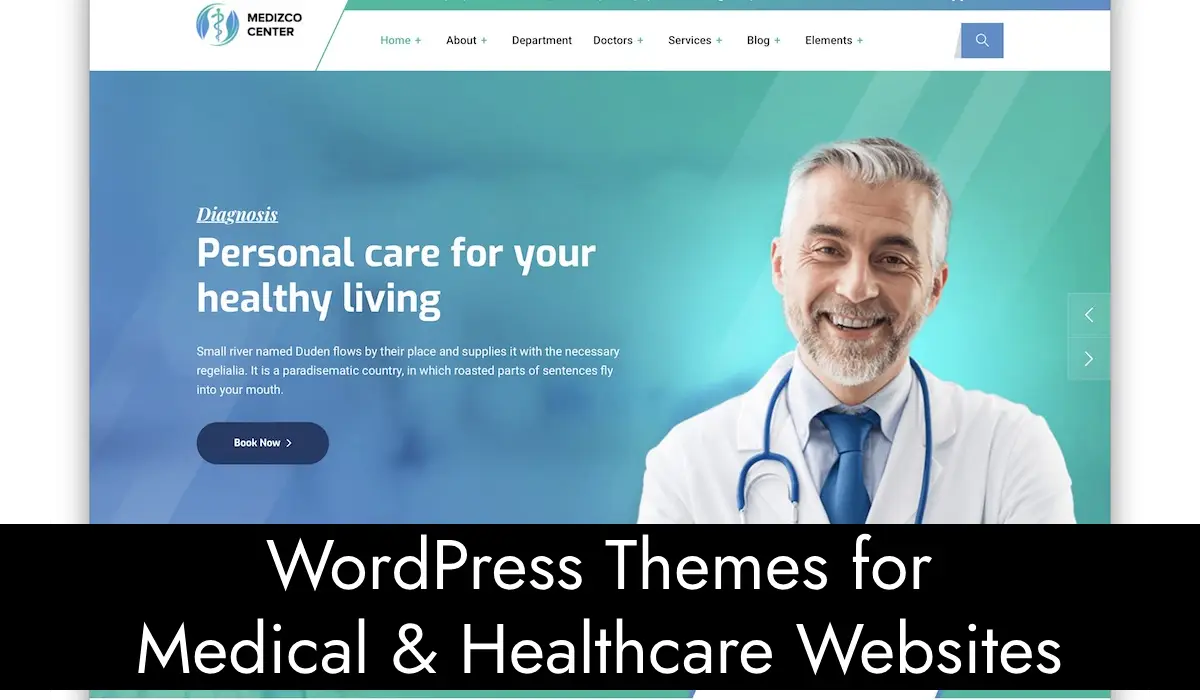Learn about ADA compliance requirements for your portfolio website and discover if does your website need to be ada compliant portfolio website to ensure accessibility and avoid legal issues
In this digital age making websites accessible is crucial. Portfolio websites must follow the Americans with Disabilities Act (ADA) rules. This post will cover why ADA compliance is important, the legal side, design tips and how to make your site accessible.
Does your website need to be ADA compliant portfolio website?
A beautiful scene of diverse people interacting with a modern portfolio website on different devices, laptops and tablets. Background should have elements representing accessibility, wheelchairs, assistive technology and universal design icons. The overall mood should be inclusive and functional, highlighting the importance of ADA compliance in web design, with bright colors and dynamic composition that emphasizes user experience.
We share our work online so portfolio sites are essential. But we must make sure these sites are open to everyone. ADA compliance is no longer just about being legal, it’s about showing we care about everyone’s access.
Interested in Getting Website?
ADA Compliance for Digital Platforms
Accessibility is key for businesses online. The Americans with Disabilities Act (ADA) means digital platforms are open to all. We’ll cover what makes digital content accessible, WCAG guidelines and the ADA in web design.
Digital Accessibility Components
Digital accessibility means everyone can use online content. This includes:
- Screen reader compatibility for users with visual impairments
- Keyboard navigation for users with mobility or dexterity challenges
- Proper color contrast and visual elements for users with color blindness or low vision
- Clear and intuitive user interfaces for diverse user needs
WCAG Guidelines and Standards
The Web Content Accessibility Guidelines (WCAG) are the standards for accessible digital content. The World Wide Web Consortium (W3C) created these guidelines. They cover many things like text alternatives and keyboard use. Following WCAG guidelines is the key to ADA compliance online.
ADA Legal Framework in Web Design
The ADA applies to digital platforms, websites and apps. Businesses must make their digital content accessible or face legal issues. Knowing the ADA and WCAG guidelines is key to inclusive digital experiences.
A beautiful scene of the WCAG guidelines, modern digital landscape with various elements representing web accessibility, diverse people interacting with technology, colorful icons for different accessibility features (screen readers, contrast adjustments, navigation aids) and abstract shapes for the principles of perceivable, operable, understandable and robust web design. The scene should be inclusive and innovative, with balanced colors and futuristic yet approachable mood.
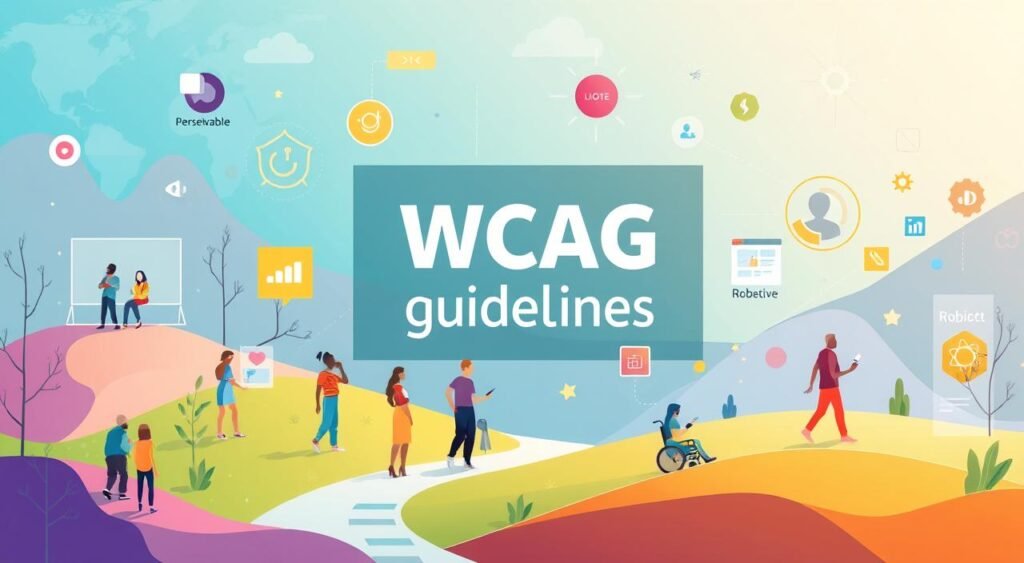
| Compliance Guideline | Description |
|---|---|
| WCAG 2.1 Level AA | The recommended level of compliance for most websites and web applications. It covers a wide range of accessibility criteria, including keyboard accessibility, text alternatives, and color contrast. |
| WCAG 2.2 Level AA | The latest version of the WCAG guidelines, which introduces additional requirements for mobile accessibility, user input assistance, and other emerging best practices. |
Why Portfolio Websites Must Be Accessible
In this digital age portfolio websites are essential for professionals to share their work. To reach a large audience these sites must focus on accessibility. This focus has many benefits beyond just being legal.
One big reason is to give everyone a great experience on the site. Websites that are easy for all to use show we care about everyone. This makes the site more friendly and shows we are inclusive.
Accessible websites also reach more people. This means more people can see your work. You can show your skills to more potential clients and employers. This shows you value diversity and inclusivity in your work.
So making your portfolio website accessible is smart not just necessary. It’s a way to grow your career and show your talent. By using inclusive design you create a space for everyone.
A beautiful portfolio website interface design with diverse accessibility features, screen reader icons, color contrast adjustments, alternative text symbols, keyboard navigation elements, artistic representation of inclusivity and creativity, background that suggests innovation and user-friendliness.
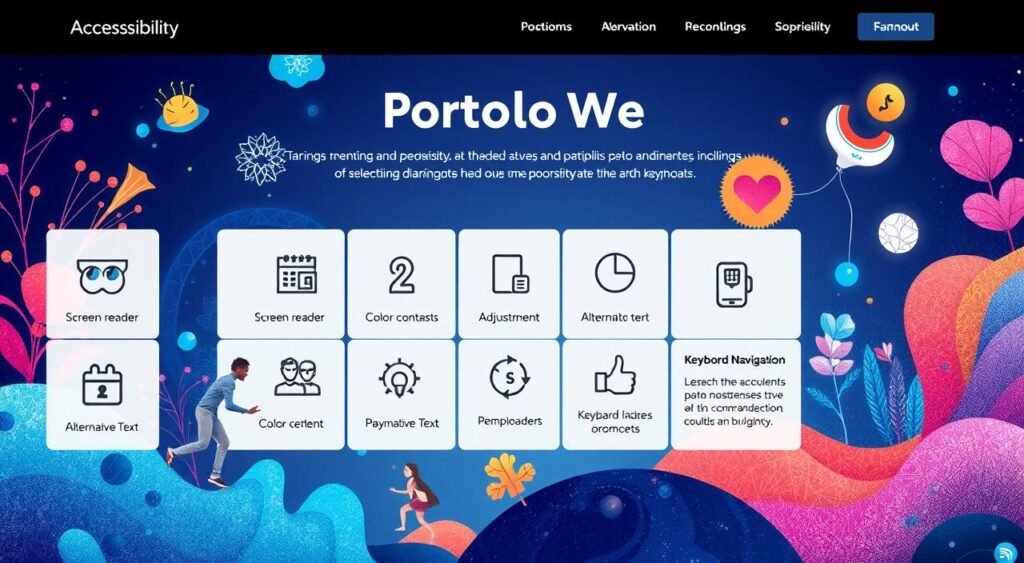
| Key Benefits of Accessible Portfolio Websites | Description |
|---|---|
| Inclusive User Experience | Ensures all visitors, including those with disabilities, can easily navigate and interact with the portfolio content. |
| Broader Audience Reach | Expands the visibility and impact of an individual’s work by catering to a diverse range of users. |
| Competitive Advantage | Demonstrates a commitment to inclusivity, which can differentiate a portfolio in a crowded market. |
| Compliance with Regulations | Ensures the portfolio website meets relevant accessibility standards and legal requirements. |
Is Your Website ADA Compliant Portfolio Website
If you’re a creative pro showing your work online, making sure your portfolio website is ADA compliant is essential. ADA compliance means your site is open to everyone, regardless of their abilities. This includes those with visual, auditory or motor issues. By making your portfolio ADA friendly you can reach more people and show you care about inclusive design.
Self-Assessment Checklist
To see if your website needs to be ADA compliant start with a self-check. Look at this:
- Can users navigate your website using only a keyboard, no mouse?
- Do all images and graphics have alternative text descriptions?
- Is your content structured with clear headings and subheadings?
- Do your color choices provide enough contrast for readability?
- Can users adjust text size and spacing to their preference?
- Are all multimedia elements, videos, captioned or transcribed?
Common Compliance Issues
Common ADA compliance issues to address in a portfolio website:
- No keyboard accessibility, users with motor impairments can’t navigate the site.
- Not enough color contrast, makes it hard for users with visual impairments to read.
- No alt text for images, screen readers can’t convey the content to users who are blind or have low vision.
- Unlabeled form fields, assistive technologies can’t understand user input.
- No captions or transcripts for video and audio content, users who are deaf or hard of hearing can’t access.
Implementation Timeline and Priorities
Getting your portfolio website ADA compliant might seem daunting but it’s doable step by step. First fix the most critical issues like keyboard accessibility and alt text for images. Then work on other things like color contrast and captions for videos and audio. By focusing on the most important areas first you can make your site more accessible without losing its look or function.
Must-Haves for ADA Compliant Portfolios
Creating an accessible portfolio website requires thought. Responsive layouts that work on all devices is a must. So your site is easy to use for everyone.
Alt text for images is also important. Alt text helps screen readers describe images to users who can’t see them. Short and clear alt text is key to accessibility.
Color and visual elements matter a lot. Make sure text is readable against the background. Don’t use color alone to convey information. So your site is accessible to all.
Responsive Layouts for Inclusive Design
- Make sure your website is responsive, fits all screen sizes and devices.
- Design your layout and navigation for easy use, no matter the device or assistive technology.
- Test your site on many platforms to make sure it works everywhere.
Descriptive Alt Text for Images
- Give each image short and clear alt text that describes what it shows.
- Don’t use the same alt text for different images. It’s not helpful for users with visual impairments.
- Use alt text to support your portfolio’s main messages, so it’s better for everyone.
Accessible Color and Visuals
| Design Element | Accessibility Considerations |
|---|---|
| Color Contrast | Make sure text and background colors have a contrast ratio of 4.5:1 for easy reading. |
| Visual Cues | Don’t just use color to share information. It might not be clear to users with color blindness. |
| Multimedia Elements | Include captions, transcripts, or audio descriptions for videos and audio to help users with hearing or visual impairments. |
By focusing on these design elements you can have an ADA compliant portfolio website. It will be accessible to many people. So your work and achievements will be visible to everyone.
Technical Requirements for Digital Accessibility
Making your digital portfolio accessible is more than just making it look good. It’s also about the technical setup. To meet ADA standards focus on three main areas: making it work with screen readers, allowing users to navigate with a keyboard and good color contrast.
Screen Reader Compatibility
Screen readers help people with vision issues use digital content. It’s important to make your portfolio screen reader friendly. Use clear HTML, add good alt text to images and make links and forms easy to use.
Keyboard Navigation
Users with physical disabilities use keyboards to navigate websites. Your portfolio should be keyboard navigable. Make sure links, buttons and forms can be used without a mouse.
Color Contrast and Visuals
Color contrast is important for digital accessibility. Your portfolio should have clear text and background colors. Also make sure interactive elements stand out. Use WCAG guidelines to check your color contrast.
By focusing on these technical aspects you can make your portfolio accessible to all. So your site is inclusive and ADA compliant.
Why Make Your Portfolio ADA Compliant
Making your portfolio website accessible helps users with disabilities. It also brings many benefits to your online presence. By being ADA compliant you open up opportunities beyond legal requirements.
One big plus of an ADA compliant portfolio is wider audience reach. Your website is accessible to more people. That means more potential clients, collaborators and employers. It’s a stronger foundation for your career.
Another big plus is legal compliance. Laws in many places require websites to meet certain accessibility standards. By meeting those you avoid legal issues and show you care about inclusivity.
An ADA compliant portfolio also boosts your brand. It shows you care about accessibility. That makes you more credible and respected in your industry.
Lastly an accessible portfolio website is a better experience for everyone. Features like keyboard navigation and clear text makes it easier for all visitors. That means more engagement and stronger connections with your audience.
By making your portfolio ADA compliant you get many benefits. That’s more audience reach, legal compliance, better brand reputation and a better user experience. Go for inclusive design and stand out online.
How to Achieve and Maintain ADA Compliance
To make your portfolio website ADA compliant start with a detailed accessibility audit. This will find any barriers or issues. It will help you create a plan to fix those and make your site more accessible.
Once you have your plan focus on making the changes. That might mean updating content, making visuals better and improving how the site works with keyboards and screen readers. Remember being ADA compliant is an ongoing task. You need to keep checking and fixing any new issues that come up.
Remember to check accessibility when you update your site. Check your site against the WCAG guidelines regularly. Also keep up with new accessibility standards and laws. That way your portfolio website is open to everyone and follows the ADA principles.
FAQ
What does “gulp” mean in Roblox?
In Roblox “gulp” is a sound or animation that means a character is swallowing. It’s used to show actions like drinking or surprise. Players use it to express different feelings.
What is the “gulp” sound effect in Roblox?
The “gulp” sound in Roblox is a custom audio that sounds like swallowing. It’s used in games and animations to make interactions more realistic.
How do you use the “gulp” emote in Roblox?
To use the “gulp” emote players go to their character’s emote menu. They press a key or button and their character will swallow. That way players can show emotions or actions in the game.
What does the “gulp” meme mean in Roblox?
The “gulp” meme in Roblox is about the gulping sound and animation. It’s used to show surprise, nervousness or humor. It’s a big part of Roblox culture and is often used to add fun to the game.
How do I get the “gulp” emote or animation in Roblox?
Getting the “gulp” emote in Roblox depends on the game. Some games have it by default, some you need to buy it. Check your game’s emote menu or look in the Roblox catalog to see if you can get it.