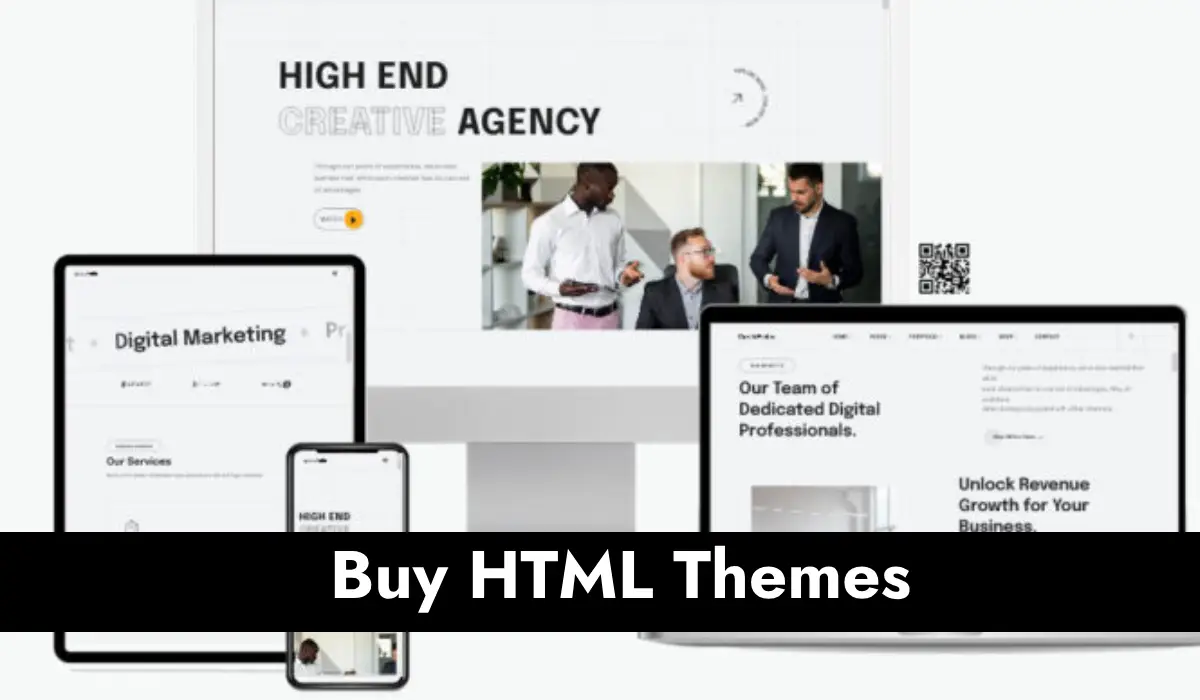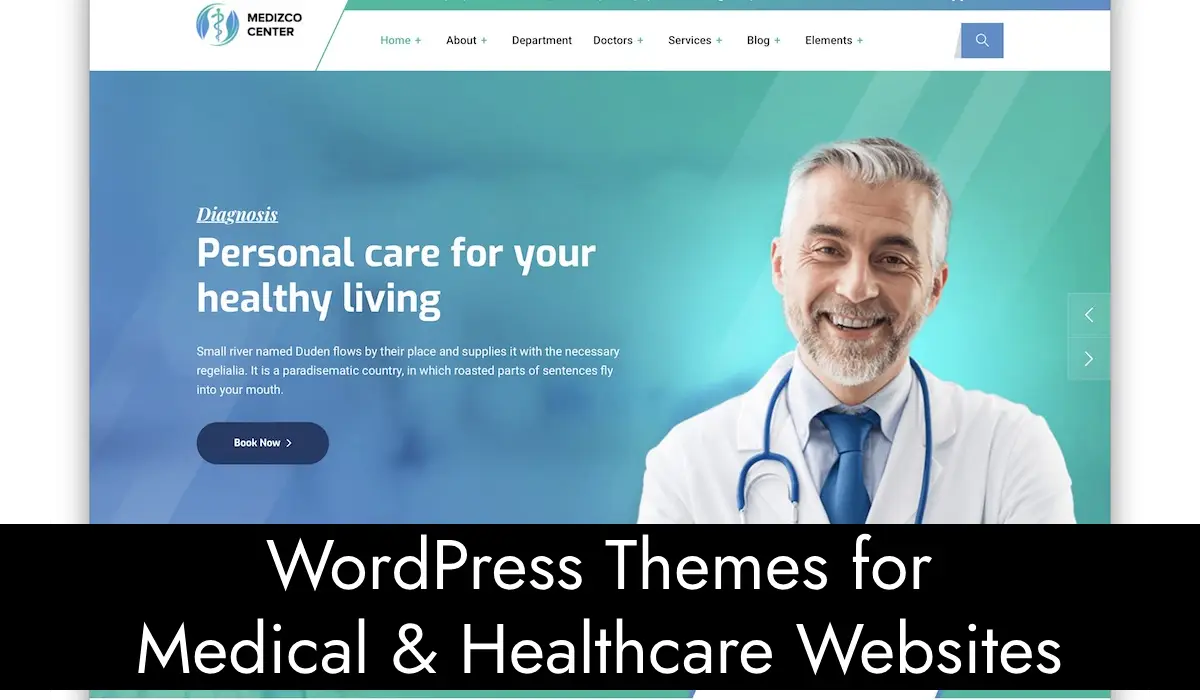Creating a website from scratch can be time-consuming and expensive. That’s where HTML themes come to the rescue. These pre-designed templates are not only cost-effective but also save you hours of work. Whether you’re a business owner, a blogger, or someone just starting a new project, buying HTML themes can be a great investment. In this article, we will dive into this comprehensive guide to help you buy HTML themes for your needs.
What Are HTML Themes?
HTML themes are pre-made website designs coded using HTML (HyperText Markup Language) and CSS (Cascading Style Sheets). They serve as the foundation for building websites. These themes offer a ready-made structure. They include layout, color schemes, fonts, and navigation elements.
You can easily customize them to suit your preferences by tweaking the code or using a builder tool. HTML themes are perfect for:
- Small businesses
- E-commerce websites
- Personal blogs
- Portfolio sites
Benefits of Buying HTML Themes
- Cost-Effective: HTML themes are much cheaper than hiring a developer.
- Time-Saving: Get a professional-looking website in no time.
- Customizable: Make changes to fit your brand.
- Responsive Designs: Most themes are optimized for mobile, tablet, and desktop.
- SEO-Friendly: Many themes come with built-in SEO features.
Related: How to Change Your Shopify Theme Without Losing Content
How to Choose the Right HTML Theme
When buying an HTML theme, there are a few factors to consider:
- Purpose of Your Website: Is it a blog, an online store, or a portfolio?
- Design Preferences: Do you prefer minimalistic, modern, or colorful themes?
- Features Needed: Look for specific features like galleries, contact forms, or e-commerce compatibility.
- Responsiveness: Ensure the theme looks great on all devices.
- Support and Updates: Opt for themes with regular updates and customer support.
Where to Buy HTML Themes
Here are some trusted platforms where you can buy high-quality HTML themes:
| Platform | Features | Pricing |
|---|---|---|
| ThemeForest | Large collection, user reviews | $10–$100 |
| TemplateMonster | Customizable, responsive designs | $15–$150 |
| Creative Market | Unique and creative templates | $20–$80 |
| BootstrapMade | Free and premium Bootstrap-based themes | Free–$50 |
| Envato Elements | Subscription-based, unlimited downloads | $16.50/month |
Types of HTML Themes
- Business Themes: Ideal for corporate websites.
- Portfolio Themes: Perfect for showcasing creative work.
- E-commerce Themes: Equipped with product pages, shopping carts, and payment options.
- Blog Themes: Focus on readability and aesthetics.
- Landing Pages: Great for promoting a single product or service.
Steps to Buy an HTML Theme
- Identify Your Needs: Determine the type of website you’re creating.
- Browse Themes: Explore platforms like ThemeForest or TemplateMonster.
- Check the Demo: Most platforms offer a live demo to see the theme in action.
- Read Reviews: Look at user feedback for insights.
- Purchase and Download: Once satisfied, buy the theme and download the files.
- Install and Customize: Upload the theme to your hosting platform and start customizing.
Customizing Your HTML Theme
After purchasing an HTML theme, you can personalize it to match your brand. Here are some simple ways to do this:
- Edit Colors and Fonts: Change the CSS file to update colors and typography.
- Add Your Content: Replace placeholder text with your own.
- Insert Images: Use high-quality visuals to enhance the design.
- Integrate Features: Add contact forms, social media links, or e-commerce functionalities.
Popular Features to Look for in an HTML Theme
- Responsive Design: Ensures your website looks good on all devices.
- SEO Optimization: Helps improve search engine rankings.
- Cross-Browser Compatibility: Works seamlessly on Chrome, Firefox, Safari, and more.
- Documentation: Detailed instructions for setup and customization.
- Support: Access to customer service or forums.
Top HTML Themes to Buy in 2025
| Theme Name | Best For | Price | Key Features |
| Porto | E-commerce, businesses | $39 | Fast, customizable, SEO-friendly |
| Avada | Multipurpose | $59 | Responsive, drag-and-drop builder |
| Materialize | Creative professionals | $21 | Clean design, grid layout |
| Unify | Corporate websites | $35 | Over 100 layouts, documentation |
| BizPage | Small businesses | $18 | Simple, mobile-friendly |
Tips for Beginners
- Start Small: Choose a simple theme if you’re new to web design.
- Experiment: Test different layouts and features to see what works best.
- Ask for Help: Reach out to support if you’re stuck.
- Stay Updated: Keep your theme updated to avoid security risks.
FAQs About Buying HTML Themes
- Can I use an HTML theme for multiple projects? Most themes come with a single-use license. Check the terms before reusing.
- Do I need coding skills to use an HTML theme? Basic knowledge of HTML and CSS helps but isn’t mandatory.
- Are free themes a good option? Free themes are great for practice but often lack advanced features and support.
- How do I choose between HTML and WordPress themes? HTML themes are lightweight and faster, while WordPress offers more flexibility with plugins.
Conclusion
Buying HTML themes is a smart choice for anyone looking to create a stunning website without breaking the bank. They’re affordable, easy to use, and offer plenty of customization options. By following this guide, you can find and buy the perfect theme for your needs. Remember to choose a responsive, SEO-friendly theme with good reviews and regular updates.
So, what are you waiting for? Start exploring HTML themes today and take your website to the next level!