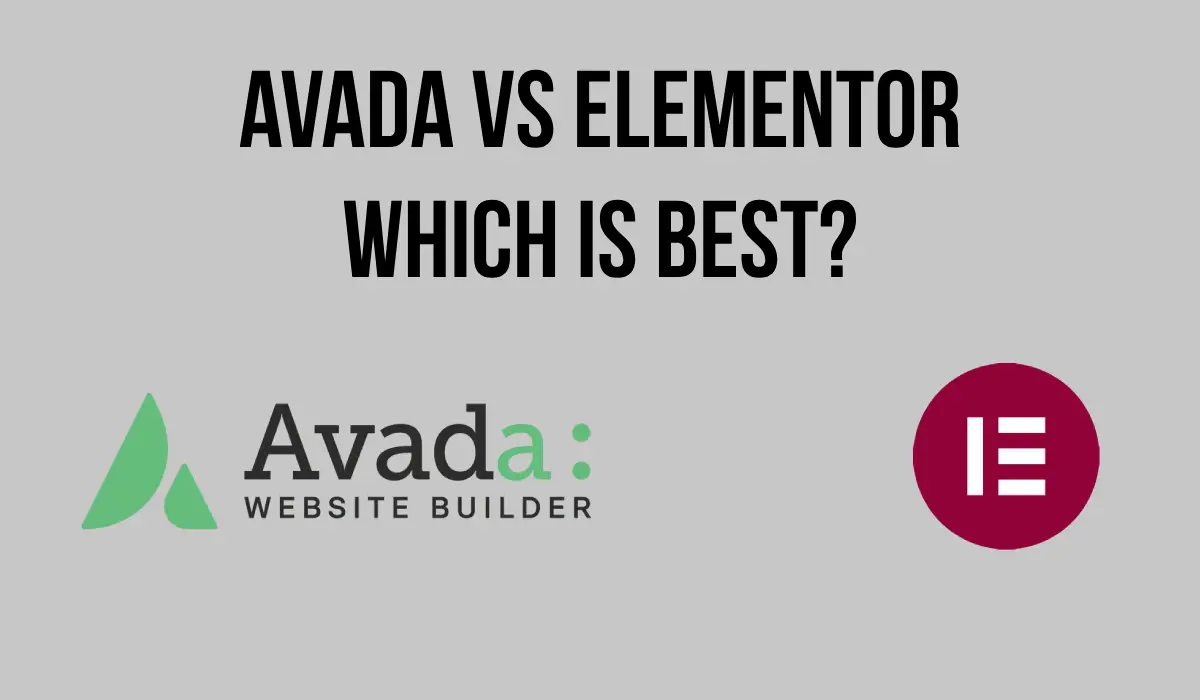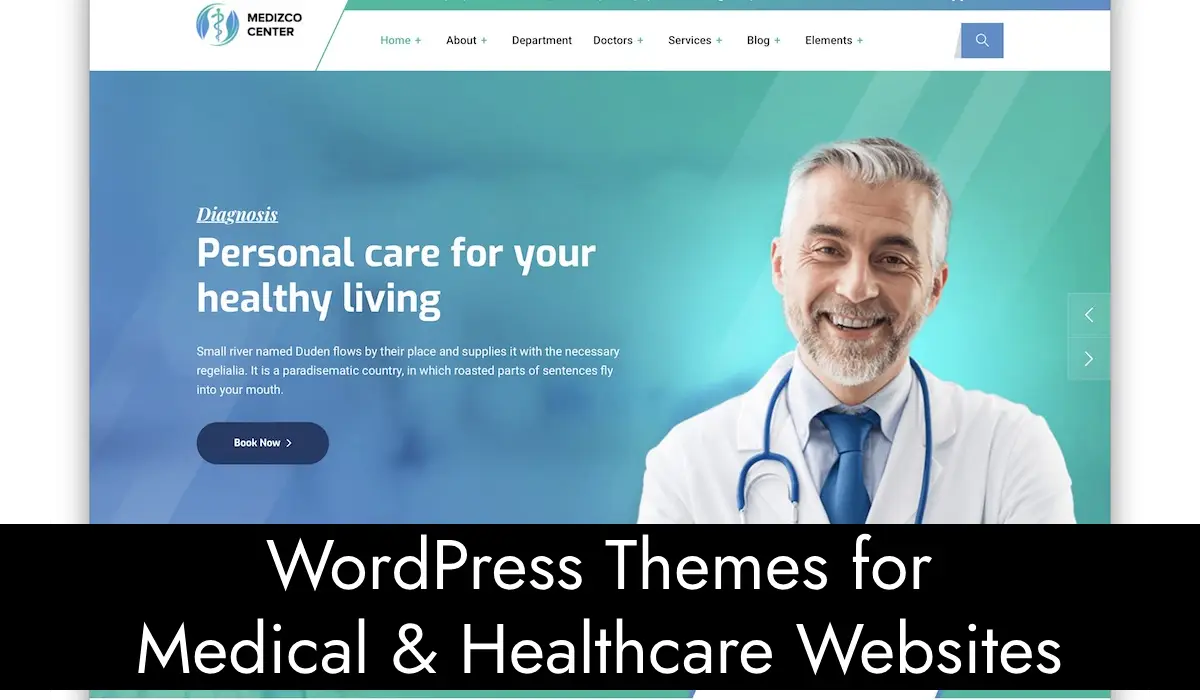When it comes to building websites, choosing the right page builder is crucial. Avada vs Elementor are two of the most popular WordPress builders available, each with unique features and benefits. If you’re confused about which one to choose, this article will break down all the key differences to help you make the best decision.
Avada vs Elementor
Avada is a long-standing, extremely versatile WordPress theme and builder that is widely regarded as reliable.
In contrast, Elementor is a versatile page builder plugin known for its simplicity and drag-and-drop functionality.
Both tools allow users to create beautiful websites without writing code, but their methodologies and capabilities differ significantly.
If you’ve ever used awkward website builders or slow-loading websites, If yes, you should better understand the importance of using the right tools.
Avada vs Elementor both have simple processes. However, you must choose the best page builder that is suitable for your requirements. Selecting the wrong page builder may waste time and cause frustration.
Avada vs Elementor: Comparison
Easy to Use Interface
- Avada’s interface can be hard to get used to at first, especially for first-time users. Even though Avada has a lot of features, it may be hard for a beginner to learn.
- The interface for Elementor, on the other hand, is much easier for anyone to use.
More Customizable
- Avada provides extensive customization options. You can change almost anything, from the headers to the footers and everything in between. However, there is a slight learning curve, and too many options can be confusing.
- Elementor excels at customization. Its live visual editor allows users to see changes right away, which speeds up and makes the design process more interactive.
Design and Flexibility
Avada comes with several ready-made templates for different types of businesses. These templates can save you time, but if you want a more unique design, you might not be able to change them as much.
One of the best things about Elementor is how flexible it is for design. You have no limits on making completely unique designs. Elementor is the best choice if you want to be creative.
Avada vs Elementor Performance & Speed
How Fast Does Avada Go?
Speed is very important for any website. Because Avada has so many features, your site may load more slowly if you don’t optimize it properly. It is heavier than Elementor most of the time.
Elementor, how fast is it?
In most cases, Elementor is quicker right out of the box than other similar tools. There is a correlation between the number of plugins and widgets that you use with Elementor and the speed of the process.
What it means for search engine optimization and the speed of the website
The speed of a website is very important for search engine optimization. One of the reasons that Elementor has a slight advantage is it is lightweight, which makes it simpler to ensure that pages load quickly. Despite this, Avada is still capable of performing well if it is optimized appropriately.
Avada vs Elementor Pricing Plans
Avada makes one-time installment payments. The theme is reasonably priced for long-term projects since once you buy it, you will get updates for your lifetime.
Elementor generates money, on the other hand, under what is known as “freemium.” Starting with the free edition, you can upgrade to Elementor Pro to access more sophisticated capabilities paying a yearly fee. For a greater spectrum of financial plans, this improves things.
Integration and Compatibility with Plugins
Avada works well with most popular WordPress plugins, but there are occasional compatibility issues, especially with newer plugins.
Elementor boasts superior compatibility. It’s designed to integrate seamlessly with almost all WordPress plugins, which makes it more versatile when building feature-rich websites.
Customer Support
Avada provides solid customer support, but it’s primarily ticket-based, meaning it can take a while to get responses.
Elementor offers faster customer support, along with an active community where you can find tutorials, tips, and advice from other users.
Avada vs Elementor for Beginners
Elementor’s easy drag-and-drop functionality and beautiful layout interface make it the obvious choice for beginners. Despite its strength, Avada may take some time to become proficient.
Advanced tools in Avada, such as Fusion Builder and Fusion Core, enable more complex designs. This can be very useful for developers or advanced users who want to do specific customization.
Elementor Pro allows you to create headers, footers, and other global elements with easy access to advanced widgets and theme-building tools.
Avada vs Elementor with Semantic SEO
Elementor vs Avada in Semantic SEO
Regarding SEO, Avada vs Elementor both can produce good results. Elementor can be the best choice if you compare the fast loading speed of pages.
Also, elementor can better rank your site in search engines. Both follow Schema Markup, a prerequisite for Semantic SEO.
Both Avada vs Elementor are excellent tools for building WordPress websites, but the best choice for you is the one that can more easily and efficiently meet your requirements.
If you’re looking for deep customisation and don’t mind spending a little extra time learning, Avada may be the better choice. However, if you want an easy, fast, and highly flexible solution, Elementor is the clear winner for most users, especially beginners.
Frequently Asked Questions
Is Avada more suitable for websites that are quite large?
In fact, Avada may be the optimal choice for those seeking a complex and expansive website, as it offers a diverse array of features.
Is it possible to transition from Avada to Elementor quite effortlessly?
It is possible to switch from Avada to Elementor, but since the two use different page-building platforms, you might have to rebuild some parts.
Which is the best builder for beginners?
Its user-friendly interface and intuitive drag-and-drop feature make Elementor a better fit for beginners.
Is WooCommerce compatible with Elementor?
You can make unique product pages and store layouts with Elementor because it works well with WooCommerce.
Are there any free Avada or Elementor themes?
You can get Elementor for free, but the free version has limited features. However, there is no free version of Avada because it is a premium product.
Related to WordPress: What is WordPress Plugin Development? Essential Guide