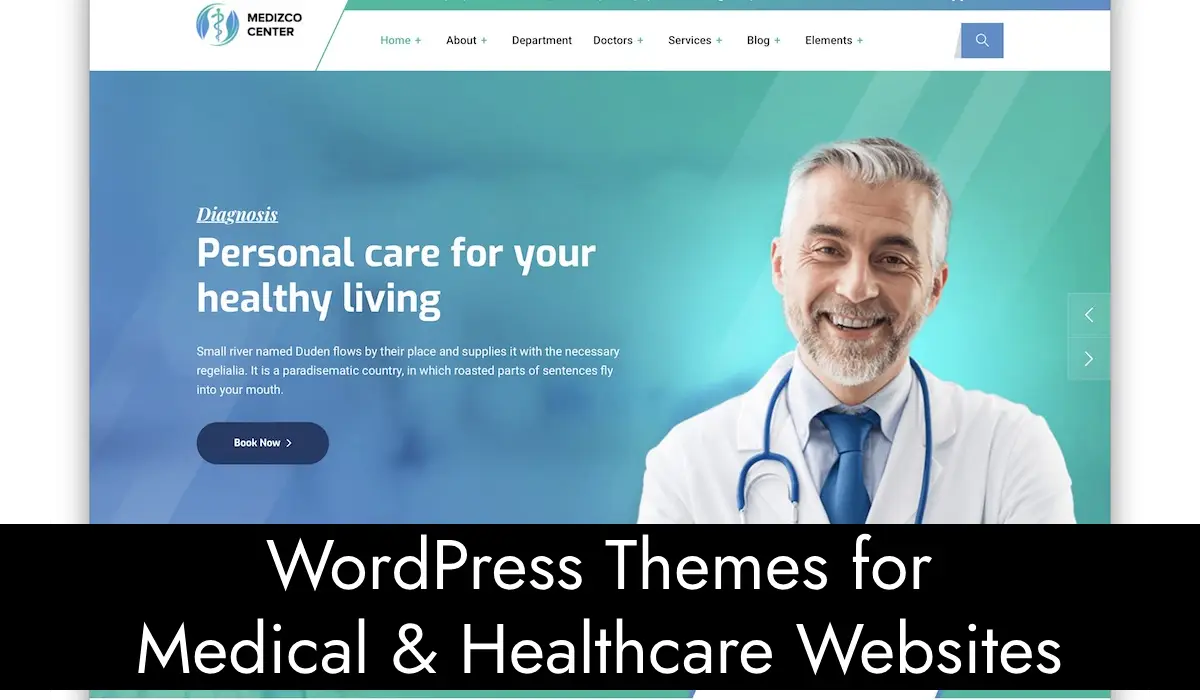Learn the essentials of SEO or SEO basics with our beginner’s guide. Discover how to choose the right keywords, optimize your content, build backlinks, and improve your site’s user experience. Start boosting your search engine rankings today!
What is SEO?
Search Engine Optimization (SEO) is the process of optimizing your website to rank higher on search engine results pages (SERPs) like Google. The goal is to increase organic (non-paid) traffic to your site. SEO basics involve various strategies and techniques aimed at improving your website’s visibility and ranking.
SEO Basics
Understanding Keywords
Keywords are the words or phrases that people type into search engines. Choosing the right keywords is crucial. There are different types of keywords:
- Short-tail keywords: These are broad and general (e.g., “shoes”). They attract a lot of traffic but are very competitive.
- Long-tail keywords: These are more specific (e.g., “best running shoes for flat feet”). They attract less traffic but are easier to rank for and often lead to higher conversion rates.
Using tools like Google Keyword Planner, Moz Keyword Explorer, or SEMrush can help you find the right keywords for your website.
On-Page SEO
On-Page SEO refers to the optimization of individual web pages to rank higher and earn more relevant traffic. Here are some key elements:
- Title Tags: The title tag is an HTML element that specifies the title of a web page. It’s crucial to include your primary keyword in the title tag and keep it within 50-60 characters.
- Meta Descriptions: These are brief summaries of a page’s content that appear under the title tag in search results. A good meta description should be around 150-160 characters, include the main keyword, and entice users to click.
- Heading Tags (H1, H2, etc.): Use heading tags to structure your content. The H1 tag should contain the main title and the primary keyword. Subheadings (H2, H3) should be used to organize the content and include related keywords.
- URL Structure: Keep URLs short, descriptive, and include keywords. Use hyphens to separate words and avoid using unnecessary characters.
- Content Quality: High-quality, original content that provides value to the reader is essential. Content should be informative, engaging, and relevant to the user’s search query. Including keywords naturally within the content is important, but avoid keyword stuffing.
- Internal Links: Linking to other pages on your website helps search engines understand the structure of your site and improves user navigation. Use descriptive anchor text for these links.
Off-Page SEO
Off-Page SEO involves actions taken outside of your website to impact your rankings within search engine results pages. The most important aspect of off-page SEO is building backlinks.
- Backlinks: These are links from other websites to your site. High-quality backlinks from reputable sites signal to search engines that your site is trustworthy and authoritative. Strategies to earn backlinks include guest blogging, creating shareable content, and reaching out to influencers.
- Social Media: While social media signals don’t directly impactseo SEO, they can help increase your content’s visibility and drive traffic to your site, which can lead to more backlinks.
Technical SEO
Technical SEO refers to optimizing your site’s backend structure and foundation. Here are some important aspects:
- Site Speed: A fast-loading site improves user experience and is favored by search engines. Use tools like Google PageSpeed Insights to check and improve your site’s speed.
- Mobile-Friendliness: Ensure your site is mobile-friendly as more users are accessing websites through mobile devices. Google uses mobile-first indexing, meaning it predominantly uses the mobile version of the content for indexing and ranking.
- Sitemap: A sitemap helps search engines understand the structure of your website and find all your pages. Create and submit a sitemap to Google through the Google Search Console.
- Robots.txt: This file tells search engines which pages they can or cannot crawl. Make sure it’s correctly configured to avoid blocking important pages from being indexed.
User Experience (UX)
User Experience (UX) is a critical part of SEO. A site that provides a good user experience can keep visitors engaged longer, reducing bounce rates and increasing the chances of conversion.
- Navigation: Make sure your site is easy to navigate. Clear menus and logical structure help users find what they’re looking for quickly.
- Design: A clean, visually appealing design that works well on all devices helps retain users. Avoid clutter and use images and videos to break up text.
- Call-to-Action (CTA): Effective CTAs guide users on what to do next, improving engagement and conversions. Make them clear, concise, and relevant to the content.
SEO is a complex and ever-evolving field, but understanding the basics can set you on the right path. Focus on creating high-quality content, optimizing your on-page elements, building reputable backlinks, and ensuring your site provides a good user experience. Regularly update and review your SEO strategies to keep up with changes in search engine algorithms and industry best practices.
By following these SEO basics, you can improve your website’s visibility, attract more organic traffic, and achieve your online goals.
Visit Our Youtube Channel For Details: RofiTech